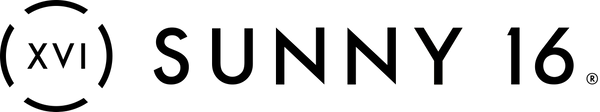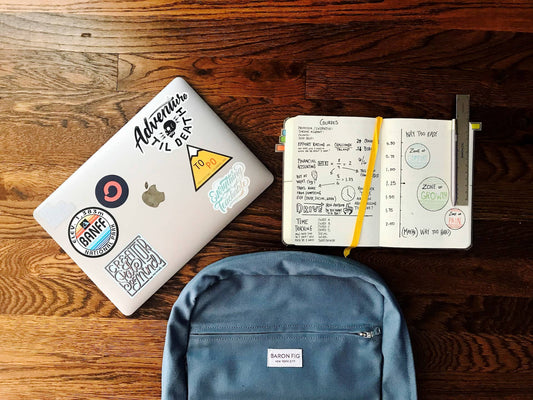How Do You Clean a Camera Lens?
Share
Cleaning a camera lens is super important for keeping your photos clear and sharp. If you’ve ever wondered, “how do you clean a camera lens?” then you’re in the right place. In this blog post, I’ll guide you through everything you need to know about cleaning your camera lens properly.
Why Cleaning Your Camera Lens Matters
A dirty lens can ruin your photos. Dust, fingerprints, and smudges can make your images look blurry and dull. That’s why knowing how to clean a camera lens properly is a must for any photographer, whether you’re using a DSLR camera, a Canon camera, or even your cell phone.
How Do You Clean a Camera Lens?
Cleaning a camera lens isn't hard, but you need to be careful. Here's a step-by-step guide:
- Gather Your Tools: You'll need a blower, a lens brush, lens cleaning solution, and microfiber cloths.
- Use the Blower First: Blow away loose dust and dirt. Hold the camera upside down so the dust falls off.
- Brush Away the Dust: Use a lens brush to gently sweep away remaining particles.
- Apply Lens Cleaning Solution: Put a few drops of lens cleaning solution on a microfiber cloth
- Wipe the Lens: Gently wipe the lens in a circular motion, starting from the center and moving outward.
- Dry the Lens: Use a dry part of the microfiber cloth to wipe the lens dry.
How Do You Clean a Canon Camera Lens?
Cleaning a Canon camera lens follows the same steps as cleaning any camera lens. However, Canon lenses can be a bit pricey, so you need to be extra careful.
- Blow Away Dust: Use a blower to remove dust particles.
- Brush It Gently: Use a soft lens brush for any stubborn dust.
- Clean with Solution: Apply a few drops of lens cleaning solution to a microfiber cloth.
- Wipe in Circles: Clean the lens from the center outward in a circular motion.
- Dry and Inspect: Dry the lens with a clean section of the cloth and inspect for any remaining smudges.
How Do You Clean a Camera Lens Properly?
To clean a camera lens properly, always use the right tools and techniques:
- Use High-Quality Cleaning Tools: Always use a blower, lens brush, lens cleaning solution, and microfiber cloths.
- Be Gentle: Never press too hard on the lens. Gentle motions prevent scratches.
- Check Your Work: After cleaning, hold the lens up to light to check for any missed spots.
How Do You Clean a Cell Phone Camera Lens?
Your cell phone camera lens can get dirty quickly because it's always exposed. Here’s how to keep it clean:
- Use a Microfiber Cloth: Gently wipe the lens with a microfiber cloth.
- Avoid Using Your Shirt: It might scratch the lens or leave lint.
- Use Lens Cleaning Wipes: For a deeper clean, use pre-moistened lens cleaning wipes.
How Do You Clean a Digital Camera Lens?
Digital camera lenses need regular cleaning to maintain image quality. Follow these steps:
- Blow Off Dust: Use a blower to remove loose dust.
- Brush Away Particles: Use a lens brush to remove remaining particles.
- Clean with Solution: Apply lens cleaning solution to a microfiber cloth.
- Wipe and Dry: Wipe the lens gently and dry it with a clean cloth.
How to Perform a Dirt Test on a DSLR Lens
A dirt test helps you see how dirty your lens really is:
- Take a Test Shot: Point your camera at a white wall or a clear sky and take a photo.
- Inspect the Photo: Zoom in and look for spots and smudges.
- Repeat After Cleaning: Clean the lens and take another test shot to see if there’s a difference.
What tools do you need to clean a DSLR camera lens?
Here are the essential tools for cleaning your DSLR camera lens:
- Blower: To remove loose dust.
- Lens Brush: For gentle dust removal.
- Lens Cleaning Solution: For removing smudges and fingerprints.
- Microfiber Cloths: For wiping the lens without scratching.
How to Keep the Camera Lens Clean
Keeping your camera lens clean involves a few habits:
- Use a Lens Cap: Always cover the lens when not in use.
- Store Properly: Keep your camera in a clean, dry bag.
- Clean Regularly: Regularly check and clean your lens.
How to Avoid Getting Dust on Camera Lenses
Preventing dust is easier than cleaning it. Here’s how:
- Change Lenses Quickly: When swapping lenses, do it quickly to avoid exposure.
- Keep Camera Covered: Use a lens cap and camera bag.
- Work in Clean Areas: Avoid changing lenses in dusty environments.
How Often to Clean Camera Lenses
How often you should clean your lens depends on how often you use it and the conditions. Here are some guidelines:
- Regular Use: Clean every couple of weeks.
- Dusty Conditions: Clean after every use.
- Before Important Shoots: Always clean before any important photo session.
Common Questions About Cleaning Camera Lenses
How to Perform a Dirt Test on a DSLR Lens?
The dirt test helps you see if your lens needs cleaning. Point your camera at a plain, light-colored surface and take a picture. Check the image on your computer screen. If you see spots or smudges, it’s time to clean your lens.
What Tools Are Needed for Cleaning a DSLR Camera Lens?
You’ll need a few basic tools to clean your DSLR lens:
- Blower: This helps blow off any loose dust.
- Lens Brush: A soft brush to sweep away dust.
- Lens Cleaning Solution: You'll need to find a lens cleaning fluid that is made for camera lens glass cleaner. You can also use this to clean your camera body too.
- Microfiber Cloths: Soft cloths that won’t scratch your lens. Just make sure you don't use paper towels! You'll need a dry microfiber cloth to use as a lens cleaning cloth. This will be the safest option to avoid scratching the lens coating on the lens surface.
How to Keep the Camera Lens Clean?
Keeping your lens clean is easier than you think. Always use a lens cap when your camera is not in use. Store your camera in a clean, dry bag. Regularly check your lens and clean it if you see any dirt or smudges. Everyone has their unique approach to lens cleaners so you'll just need to find yours!
How to Avoid Getting Dust on Camera Lenses?
Preventing dust on your lens is key. When changing lenses, do it quickly and in a clean environment. Keep your camera covered with a lens cap. Avoid exposing your camera to dusty conditions.
How Often to Clean Camera Lenses?
How often you need to clean your lens depends on your usage and the conditions you shoot in. If you use your camera frequently or in dusty conditions, clean it more often. For regular use, a good cleaning every few weeks is usually enough.
Wrapping up
Keeping your camera lens clean is essential for taking great photos. Whether you’re asking, “how do you clean a Canon camera lens?” or “how do you clean a digital camera lens?” the steps are simple. Always use the right tools, be gentle, and clean your lens regularly. By following these tips, you’ll ensure your camera lens stays in top condition, ready to capture beautiful images every time.